Year – Month – Event – Topic?
All of the Above.
Today we’re continuing with how to “file” your memories (photos).
I’m going to tell you how I organize my digital photos.
First, full disclaimer – so you know where I’m coming from. Remember, this is about organizing virtual files…not having less of them :-); and I have a few files. None of this means my way is best, but it works for me.
- I have 40K+ photos. (yes, I have over 40,000 photos)
- I have not printed photos since 2006.
- My back-up plan stinks… it’s more like, I have so many copies in various places I’m bound to have it somewhere…or I don’t really care enough if it’s gone. not a great plan. 🙂
- I have Lightroom. But I do what I describe below BEFORE I import my photos into Lightroom. I like to see my photos as files so I can open them and use them whenever/wherever I want. and Lightroom ROYALLY confuses me.
You need to know – I remember life events in my head like they’re folders, so this works for me. When I can’t remember when an event happened, my fall back is to find it using Lightroom. Because my photos are organized before I import them, they’re in the same order in Lightroom😊! I have spent hours & hours & hours tagging through Lightroom….then, the catalog was corrupted. and I didn’t have time to deal with it. Then I upgraded to LR5…then I upgraded to LR CC. Now, I’m basically at the beginning again. argh! BUT, even though my Lightroom is a mess – I can find my photos.
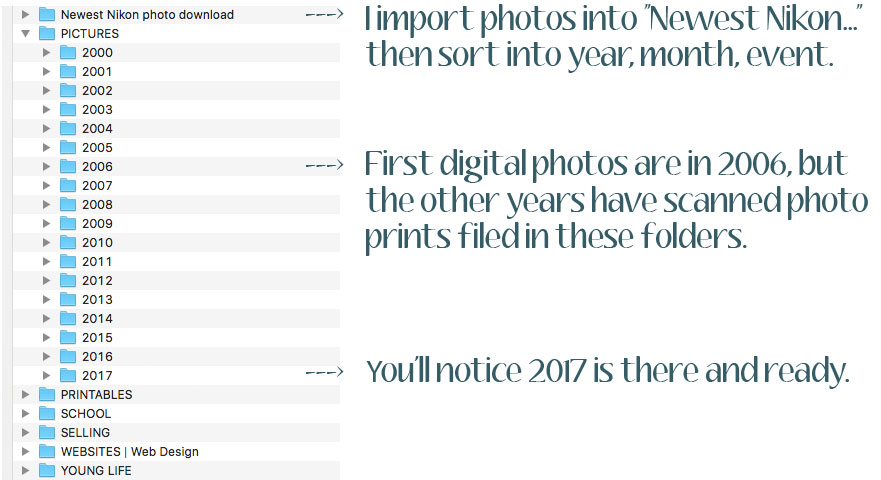
Step #1: I’m lazy. When I plug my camera card into the computer – they go into the file labeled “Newest Nikon photo download”. Sometimes they sit there for a bit before I get them sorted. 🙂
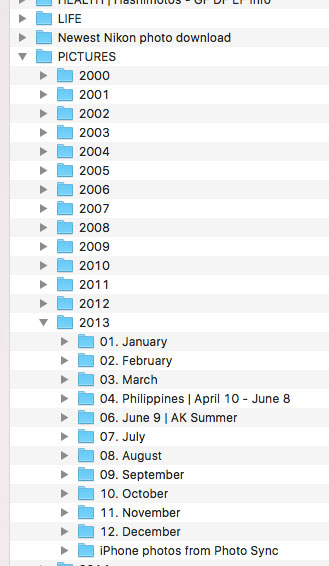 I also have 12 folders labeled 1-12 to correspond to each month. I like things in alpha-numeric order.
I also have 12 folders labeled 1-12 to correspond to each month. I like things in alpha-numeric order.
Step #3: I open two Finder (File Explorer) windows and drag all files with a specific date into the corresponding month.
Step #4: If we aren’t in Alaska, then I label the trip destination. Ex: In 2013, on April 10th we flew to the Philippines and returned June 8th.

 Getting Started: Deciding
Getting Started: Deciding